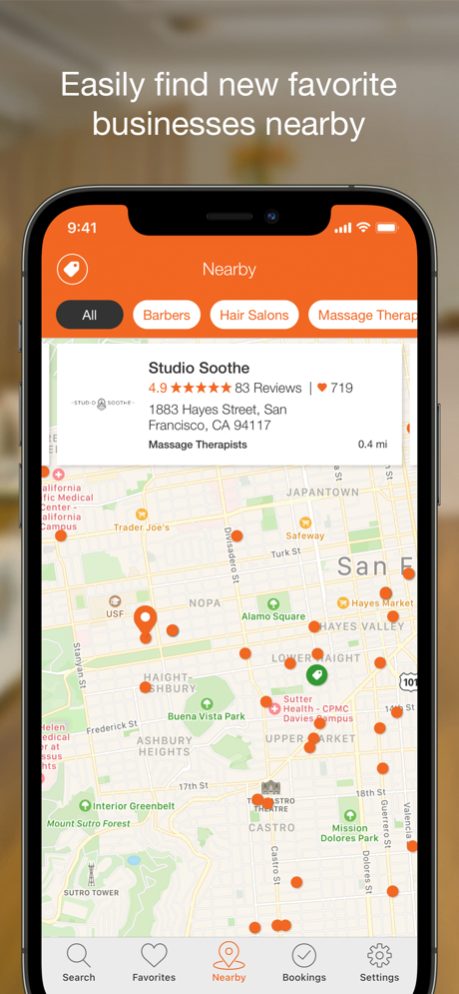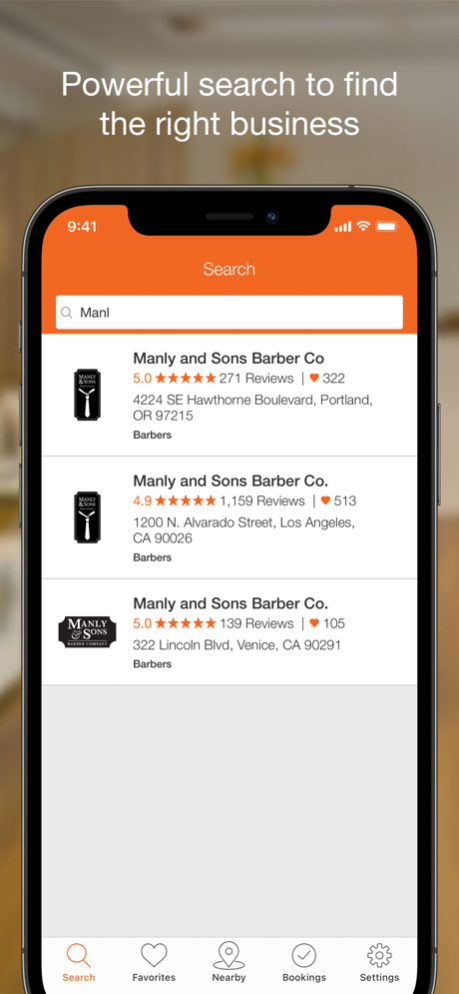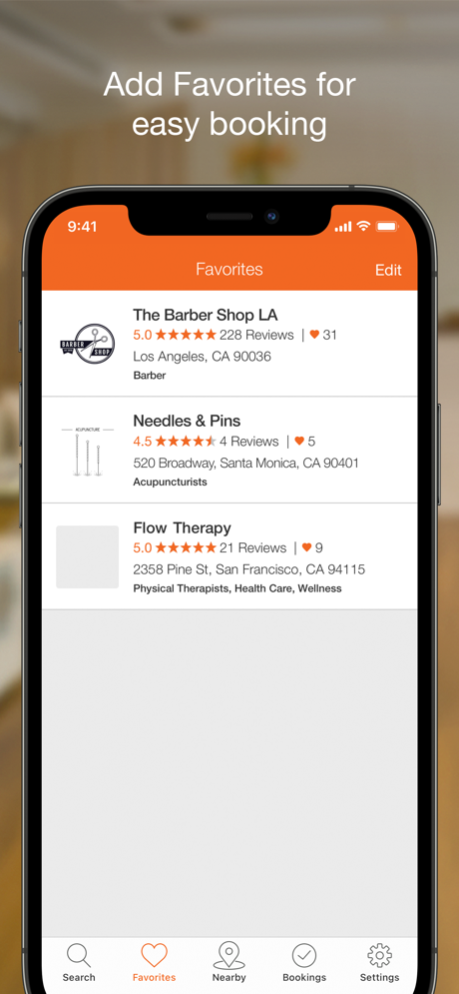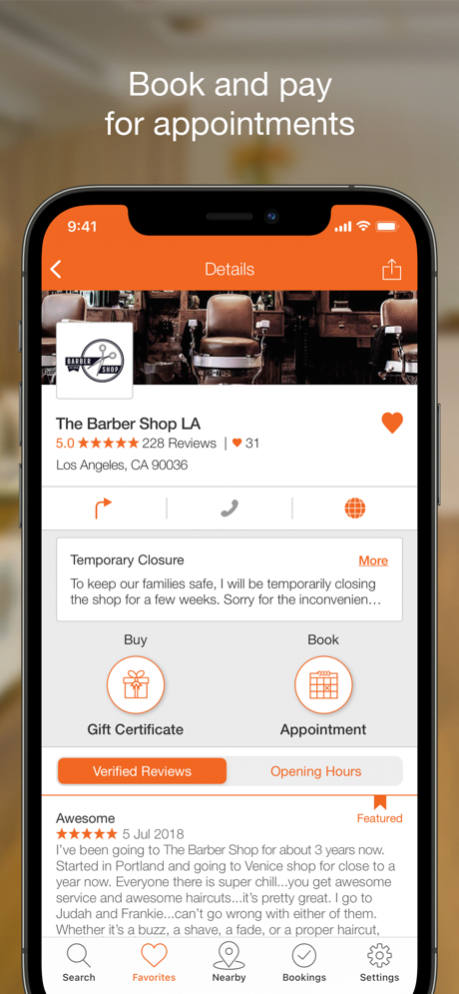Genbook 3.0.0
Continue to app
Free Version
Publisher Description
Genbook is the most convenient way to instantly book appointments with your favorite businesses. Connect with tens of thousands of local service professionals to find, book, and even pay, right from your iPhone. Genbook is the go-to app for your local appointments. Choose the time that’s right for you, at your convenience, 24/7.
• Book from your Favorites list with just a few clicks.
• View up-to-date business details, services, and prices.
• See real-time availability and get instant confirmation.
• Manage your upcoming appointments and booking history.
• Rebook, reschedule, or cancel with ease.
• Discover new bookable businesses nearby.
• Read Verified Customer Reviews & Ratings to learn what makes Genbook businesses so amazing!
Schedule appointments for Massage & Spa, Hair & Beauty, Wellness, Medical & Dental, Home Services, Sports & Fitness, Education & Instruction, Alternative Medicine, Cleaners, Counseling, Pets, Financial, Tax, Law, Photography, and much more.
When you register and validate your email address, the app will automatically sync your booking history and your favorite Genbook businesses.
Email questions or feedback to support@genbook.com.
Apr 11, 2022
Version 3.0.0
We’ve added page redirects for service providers migrating their Genbook-hosted booking pages to their new Booksy-hosted booking pages. This is part of the recent acquisition of Genbook by Booksy, the world-leading appointment booking platform and marketplace.
About Genbook
Genbook is a free app for iOS published in the Food & Drink list of apps, part of Home & Hobby.
The company that develops Genbook is Genbook, Inc.. The latest version released by its developer is 3.0.0.
To install Genbook on your iOS device, just click the green Continue To App button above to start the installation process. The app is listed on our website since 2022-04-11 and was downloaded 123 times. We have already checked if the download link is safe, however for your own protection we recommend that you scan the downloaded app with your antivirus. Your antivirus may detect the Genbook as malware if the download link is broken.
How to install Genbook on your iOS device:
- Click on the Continue To App button on our website. This will redirect you to the App Store.
- Once the Genbook is shown in the iTunes listing of your iOS device, you can start its download and installation. Tap on the GET button to the right of the app to start downloading it.
- If you are not logged-in the iOS appstore app, you'll be prompted for your your Apple ID and/or password.
- After Genbook is downloaded, you'll see an INSTALL button to the right. Tap on it to start the actual installation of the iOS app.
- Once installation is finished you can tap on the OPEN button to start it. Its icon will also be added to your device home screen.